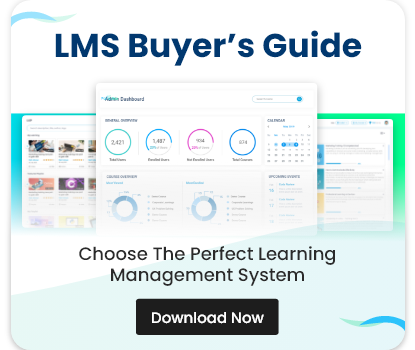In today’s digital landscape, eLearning has become an integral part of corporate training, education, and content development. With the growing need for high-quality training materials, content authoring tools play a crucial role in designing engaging and interactive courses. However, one major debate in the industry is the choice between cloud-based vs. desktop content authoring tools.
Which one should you choose? The answer depends on various factors such as flexibility, security, collaboration, and cost-effectiveness. In this article, we’ll explore the key differences, benefits, and drawbacks of both types to help you make an informed decision.
What Are Cloud-Based Content Authoring Tools?
Cloud-based content authoring tools operate on remote servers and can be accessed through a web browser. They allow users to create, edit, and collaborate on eLearning content from anywhere with an internet connection.
Benefits of Cloud-Based Authoring Tools:
- Accessibility & Collaboration – Multiple users can collaborate in real-time, making it ideal for distributed teams.
- Automatic Updates – No manual installation is required; updates are rolled out automatically.
- Scalability – Easily adapts to changing business needs with flexible subscription models.
- Device Independence – Accessible from desktops, laptops, and even tablets without specific system requirements.
- Cloud Storage – Eliminates the risk of data loss due to hardware failures.
What Are Desktop Content Authoring Tools?
Desktop content authoring tools are installed on a local computer and function independently of the internet. They provide powerful features for content creation, making them suitable for high-end multimedia eLearning development.
Benefits of Desktop Authoring Tools:
- Performance & Speed – Works smoothly without relying on internet speed or cloud-based processing.
- Advanced Features – Often includes high-end tools for animations, simulations, and advanced interactivity.
- One-Time Purchase – Some desktop tools offer lifetime licenses, reducing long-term costs.
- Offline Accessibility – Content can be created and edited without requiring an internet connection.
How to Choose Between Cloud-Based and Desktop Content Authoring Tools?
1. Which One Offers Better Collaboration?
If your team is distributed across multiple locations and requires real-time collaboration, cloud-based authoring tools are the better option. They enable seamless teamwork and version control without the hassle of file transfers.
2. Which Is More Cost-Effective in the Long Run?
Cloud-based tools generally operate on a subscription-based model, which means recurring payments. Desktop tools, on the other hand, often come with a one-time purchase but may require additional costs for upgrades.
3. What About Security Concerns?
Desktop tools provide better control over sensitive data as files are stored locally. However, cloud-based solutions have improved security measures such as encryption and multi-factor authentication. If data privacy is a top concern, opt for on-premises solutions or a hybrid model.
4. Which One Offers Better Performance and Advanced Features?
For complex eLearning development with animations, simulations, and gamification, desktop tools provide superior performance. Cloud tools are catching up, but they may not match the full capabilities of high-end desktop applications.
5. What If You Need to Work Offline?
If you need to create content in environments with limited internet access, desktop tools are the better choice. They ensure uninterrupted workflow, whereas cloud-based tools require consistent connectivity.
Conclusion: Which One Should You Choose?
Both cloud-based and desktop content authoring tools have their strengths and weaknesses. If you prioritize collaboration, flexibility, and scalability, go for a cloud-based solution. If you need powerful multimedia tools, offline access, and greater control, a desktop tool is the better choice.
Still unsure of eLearning authoring tool? Try a free demo of both types to see which fits your needs best!