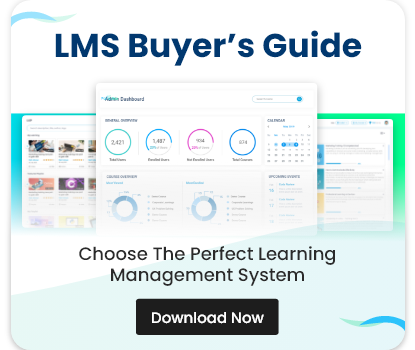In today’s digital age, businesses need efficient and scalable solutions for content creation. Whether you’re developing eLearning courses, marketing materials, or training resources, choosing the right content authoring tool is crucial. With the increasing demand for interactive and engaging content, businesses must invest in tools that streamline the process and enhance productivity. This guide will help you navigate the selection process and ensure you pick the best content authoring tools for your business needs.
What Are Content Authoring Tools and Why Are They Important?
Content authoring tool are software applications that allow users to create digital content, including eLearning modules, instructional materials, and multimedia presentations. These tools enable businesses to develop, edit, and publish content efficiently without extensive technical expertise. Choosing the right tool can improve workflow, maintain brand consistency, and enhance audience engagement.
How to Choose the Best Content Authoring Tools for Your Business?
1. What Are Your Content Creation Needs?
Before selecting a content authoring tool, identify your specific requirements. Consider the following factors:
- Type of Content: Do you need tools for eLearning courses, training modules, or marketing materials?
- Target Audience: Are you creating content for employees, customers, or a broader audience?
- Interactivity Level: Do you need features like quizzes, gamification, or multimedia integration?
2. Is the Tool User-Friendly?
Ease of use is a critical factor in choosing a content authoring tool. Look for:
- Intuitive Interface: Drag-and-drop functionality and simple navigation.
- Minimal Learning Curve: Enables quick onboarding for non-technical users.
- Customization Options: Allows branding and personalization.
3. Does It Support Multiple Content Formats?
- Intuitive Interface: Drag-and-drop functionality and simple navigation.
- Minimal Learning Curve: Enables quick onboarding for non-technical users.
- Customization Options: Allows branding and personalization.
4. Is It Compatible with Your Learning Management System (LMS)?
Ensure the tool integrates seamlessly with your existing LMS. Check for:
- SCORM and xAPI Compliance for smooth course deployment.
- LMS Compatibility to avoid technical issues.
- Reporting and Analytics to track learner progress.
5. What Are the Collaboration Features?
For businesses with multiple content creators, collaboration tools are essential. Look for:
- Real-Time Editing: Allows team members to work simultaneously.
- Version Control: Tracks changes and maintains content integrity.
- Cloud-Based Access: Enables remote collaboration.
6. Does It Offer Mobile Responsiveness?
With increasing mobile usage, ensure your content authoring tool supports:
- Responsive Design for various screen sizes.
- Mobile App or Browser Support for easy access.
- Offline Learning Capabilities for users in low-connectivity areas.
7. What Level of Technical Support and Training Is Available?
Reliable customer support ensures smooth operation. Evaluate:
- Availability of Tutorials and Documentation for self-help.
- Live Chat, Email, and Phone Support for quick assistance.
- Community Forums and User Groups for additional guidance.
8. Is the Tool Scalable for Future Growth?
Your business needs may evolve, so select a tool that:
- Supports Increasing Workloads as your content production scales.
- Offers Regular Updates to keep up with industry trends.
- Integrates with Emerging Technologies like AI and VR.
Conclusion
Choosing the top content authoring tools for your business requires careful consideration of your specific needs, budget, and scalability. By selecting the right tool, you can streamline content creation, enhance engagement, and boost productivity. If you’re ready to transform your content strategy, explore top-rated authoring tools today and start creating impactful digital experiences!
For expert recommendations and personalized guidance, contact us now to find the best content authoring tool for your business!